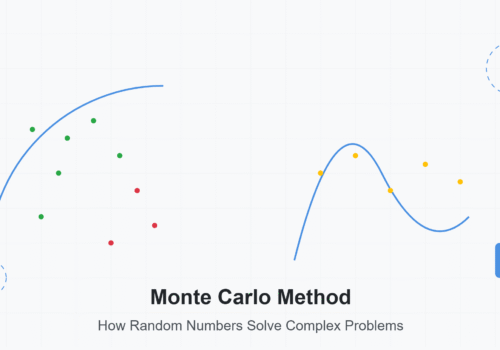How to Set Up a Professional Podcasting Studio on a Budget
When aiming to establish a professional podcasting studio without breaking the bank, the key lies in strategic decision-making and clever utilization of resources. From selecting the ideal space to optimizing equipment choices and implementing smart soundproofing solutions, every step plays an important role in crafting a high-quality podcasting environment. As you navigate through the intricacies of setting up your studio, each detail you attend to will contribute to the overall success of your endeavor. So, let’s delve into the nuances of creating a budget-friendly yet professional podcasting space that will elevate your content to new heights.
Choosing the Right Space
When setting up a professional podcasting studio on a budget, start by selecting a quiet and well-insulated room in your home or office. Location selection is important for sound optimization. Choose a room away from high-traffic areas and noisy appliances to minimize background noise. Consider soundproofing the walls with acoustic panels or soundproof curtains to enhance audio quality.
Once you have chosen the right space, focus on the room layout. Arrange your equipment in a way that maximizes sound quality and minimizes echo. Position your desk with the microphone in a spot where your voice will bounce off the walls minimally. Experiment with different layouts to find the best setup for your specific room dimensions.
When it comes to equipment positioning, place your microphone at a comfortable distance from your mouth to avoid distortion. Position your computer or recording device within easy reach for adjustments. Keep cables organized and out of the way to prevent tripping hazards and maintain a clean workspace.
Essential Equipment List
To create a professional podcasting studio on a budget, you’ll need essential equipment that includes a high-quality microphone, headphones, audio interface, and recording software.
When setting up your studio, prioritize equipment maintenance to prolong their lifespan. Regularly clean your microphone and headphones to maintain excellent audio quality.
Organize your space efficiently by designating specific areas for each piece of equipment. Utilize cable management tools to keep wires neat and prevent tangling, enhancing workflow and safety.
Consider storage solutions like shelves or drawers to store extra cables, microphones, and accessories neatly. Efficient space organization not only improves productivity but also creates a professional environment for your podcasting endeavors.
Soundproofing Solutions
Consider utilizing acoustic panels and soundproofing foam to minimize external noise and reverberation in your podcasting studio.
Acoustic panels are an effective solution for reducing echoes and improving sound quality. You can strategically place these panels on walls and ceilings to absorb sound waves, preventing them from bouncing around the room.
For a budget-friendly option, explore DIY acoustic panels. These can be made using materials like rockwool insulation, fabric, and wooden frames. By creating your acoustic panels, you can customize them to fit your studio’s aesthetic while effectively reducing noise.
In addition to acoustic panels, soundproofing foam is another portable solution for noise reduction. These foam panels are easy to install and can be placed in key areas to dampen sound. They’re particularly useful for reducing high-frequency noise and echoes.
Lighting and Ambiance
Enhance the professional atmosphere of your podcasting studio by strategically lighting and creating an ambiance that enhances focus and creativity. Start by considering the color temperature of your lights; for a soothing environment, opt for warmer tones around 2700-3000K, while cooler temperatures of 4000-5000K can promote alertness.
Positioning is important; use a mix of overhead, side, and background lighting to eliminate shadows and create a well-lit space.
Incorporating decor can also enhance the ambiance of your studio. Consider adding sound-absorbing materials like curtains, rugs, or acoustic panels to reduce background noise and improve audio quality. Furthermore, personalize your space with items that inspire you and reflect your podcast’s theme.
When setting up your podcasting studio, remember that lighting and ambiance play an essential role in creating a conducive environment for recording. By carefully selecting lighting options, strategically positioning them, incorporating decor, and minimizing background noise, you can cultivate a space that boosts productivity and creativity in your podcasting endeavors.
Software and Editing Tools
Selecting the appropriate software and editing tools is crucial for optimizing the quality and efficiency of your podcast production process. When it comes to editing software options, there are several affordable and user-friendly choices available.
Audacity is a popular free option that offers a wide range of editing features such as noise reduction, equalization, and audio effects. For a more advanced tool, Adobe Audition provides professional-level capabilities for enhancing sound quality and mastering audio tracks.
To enhance sound quality, consider utilizing tools like Auphonic or Levelator, which automatically adjust audio levels and improve overall sound consistency. These tools can help streamline your editing process and guarantee a polished final product.
Moreover, investing in a good pair of headphones can make a significant difference in how accurately you hear and edit your podcast audio.
Microphone Techniques
Optimize your podcast audio quality by mastering essential microphone techniques for professional sound recording. Achieving high-quality audio starts with proper microphone placement. Position your microphone at a distance of about 6-12 inches from your mouth to capture clear and crisp sound without picking up excessive background noise. Experiment with mic placement to find the sweet spot that works best for your voice and recording environment.
Consider using a pop filter to reduce plosives and sibilance, ensuring a smoother and more pleasant listening experience for your audience. Moreover, a shock mount can be beneficial in minimizing vibrations and handling noise that may occur during recording.
When recording with multiple hosts or guests, each person should have their own microphone to maintain consistent audio quality. Make sure that all microphones are positioned at a similar distance from each speaker to avoid volume discrepancies.
Recording and Editing Tips
When it comes to creating a professional podcast, mastering recording and editing tips is crucial to producing polished and engaging audio content. To guarantee high audio quality, start by recording in a quiet environment to minimize background noise. Position your microphone correctly, making sure it’s at the right distance from your mouth to capture clear audio without distortion. Experiment with different microphone placements to find the best sound for your voice.
After recording, it’s time to delve into the editing process. Utilize editing software like Audacity or Adobe Audition to refine your audio. Remove any unwanted background noise, adjust volume levels for consistency, and edit out any mistakes or pauses.
Adding music, sound effects, or transitions can enhance the overall listening experience for your audience.
Budget-Friendly Resources
Explore cost-effective options for equipment and software to build a professional podcasting studio on a budget. When it comes to recording software, consider free or low-cost options like Audacity, GarageBand, or Ocenaudio. These programs offer essential features such as multi-track recording, editing tools, and audio effects without breaking the bank. Additionally, many of these software options provide tutorials and online communities for support if you’re new to podcast production.
For affordable mics, look into dynamic microphones like the Audio-Technica ATR2100x-USB or the Samson Q2U. These mics offer good sound quality, versatility, and USB connectivity, making them ideal choices for podcasters on a budget. Dynamic mics are also great for minimizing background noise and capturing clear vocals, essential for professional-sounding audio recordings.
Conclusion
To sum up, setting up a professional podcasting studio on a budget is achievable with careful planning and resourcefulness.
Did you know that according to Podcast Insights, there are over 2 million podcasts currently available to listeners?
By following the tips and utilizing cost-effective solutions outlined in this article, you can create a high-quality podcasting studio without breaking the bank.
Happy podcasting! And if you want to start your own, check out Launch A Show now.