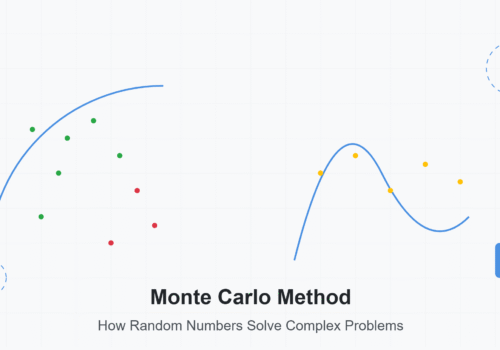Accessibility (WCAG) for Dashboards: Ensuring Colour Contrast, Keyboard Navigation, and Screen Reader Compatibility
In the grand theatre of data visualisation, dashboards act as the stage where insights perform and numbers tell their stories. But what happens when part of the audience can’t see the actors clearly, can’t follow the script, or can’t find the exit? Accessibility in dashboards is about ensuring that every viewer regardless of their abilities can understand, interact with, and act upon data with equal ease.
The Hidden Walls of Data Visualisation
Imagine walking into a room where the walls are painted in shades so similar they’re indistinguishable, the lights are dim, and the signs are written in a tiny font. That’s how a dashboard feels for someone with visual, motor, or cognitive impairments when accessibility isn’t considered. Even the most insightful data loses its meaning if the interface isn’t usable by everyone.
This is why the Web Content Accessibility Guidelines (WCAG) aren’t just boxes to tick they’re design principles that breathe inclusivity into digital experiences. They make dashboards not only compliant but humane, allowing people with varied abilities to engage with data equally, whether they use a keyboard, a screen reader, or assistive technologies often discussed in Data Analytics courses in Delhi NCR.
Colour Contrast: Seeing the Story, Not the Struggle
Data dashboards thrive on visual cues bright reds for risk, calm greens for success, and amber hues for warning. Yet, these vibrant palettes can become silent barriers. For someone with colour vision deficiency, red and green might appear nearly identical, turning a critical insight into a cryptic puzzle.
WCAG recommends a minimum contrast ratio of 4.5:1 for standard text and 3:1 for large text. Designers must test their dashboards with contrast-checking tools to ensure that colour isn’t the sole carrier of meaning. For example, pairing a red circle with a warning icon or text label ensures that the message is delivered visually and textually.
Inclusive dashboards consider not just aesthetics but legibility making sure that data storytelling doesn’t exclude anyone. The same sensitivity to human perception is what modern professionals learn as they explore visualisation ethics in Data Analytics courses in Delhi NCR, which emphasise accessible storytelling alongside technical design.
Keyboard Navigation: Flow Without Friction
Now picture a data analyst who can’t use a mouse due to a motor impairment. If a dashboard only responds to clicks and drag motions, that user is instantly alienated. Keyboard navigation provides a bridge, allowing access through arrow keys, tabs, and shortcuts.
Accessible dashboards follow logical tab orders, highlight active elements with visible focus indicators, and avoid “keyboard traps” where a user gets stuck in one section without being able to move forward. Navigation should feel like a guided river flow smooth, predictable, and intuitive.
Developers can implement ARIA (Accessible Rich Internet Applications) roles and labels to give structure to complex visualisations, ensuring that keyboard users can jump between panels, filters, and data points without losing orientation.
Screen Reader Compatibility: Translating Data into Words
For users who rely on screen readers, dashboards must speak clearly literally. Screen readers like JAWS or NVDA interpret text and structure to describe what’s on the screen. However, without proper labelling or semantic design, a dashboard filled with unlabeled charts and icons becomes a jumble of meaningless elements.
The key lies in providing descriptive alt text for visuals, using ARIA labels for interactive components, and maintaining consistent hierarchy through HTML landmarks. For example, instead of “chart1.png,” a meaningful label like “Sales performance line chart showing 15% growth in Q2” provides a clear verbal description.
Screen reader-friendly dashboards ensure that data is not locked behind visual walls. They make insights audible and actionable a small change that amplifies inclusivity immensely.
Designing with Empathy: Building for Real Users, Not Ideal Ones
Accessibility isn’t just a technical checklist it’s an act of empathy. The best dashboards anticipate diversity in their audience. Some users will interact via voice assistants; others may rely on zoomed-in views or dark mode for visual comfort.
Creating accessible dashboards involves continuous testing with diverse users and scenarios. Automated tools like Axe or Lighthouse can highlight WCAG violations, but real accessibility emerges through human-centred design listening to feedback, observing friction points, and refining interaction loops.
A dashboard that meets accessibility standards ultimately performs better for everyone. Keyboard shortcuts benefit power users, clear contrasts improve outdoor readability, and meaningful alt text enhances SEO and context for all audiences. Accessibility, then, isn’t just compliance it’s optimisation for the human experience.
The Broader Impact: Inclusivity as a Data Culture
When organisations prioritise accessible dashboards, they send a message that inclusion is not optional it’s foundational. Accessibility transforms data consumption into a universal experience, much like subtitles make films accessible across languages.
It also reflects a maturing data culture one that values empathy, foresight, and design ethics. Inclusive dashboards empower not just analysts but also decision-makers, ensuring that every insight is heard, seen, and understood by everyone in the room.
In essence, accessible design democratises data. It ensures that dashboards become storytellers for all, not just for those who can see or click with ease.
Conclusion: Designing for Every Eye, Every Ear, Every Mind
In the world of dashboards, accessibility is the difference between a whisper and a conversation. A dashboard that respects WCAG principles speaks fluently to all users, ensuring that insight isn’t a privilege it’s a shared resource.
By embracing accessibility, we do more than meet compliance; we craft experiences that recognise the spectrum of human ability. The goal isn’t merely to build dashboards it’s to build trust, inclusion, and understanding in every pixel and interaction.
The next time you design or review a dashboard, ask not just, “Does it look good?” but “Can everyone experience it fully?” That question alone moves us closer to the true spirit of accessibility a space where data welcomes everyone equally.